led_strip — LED Strip Driver¶
The main functionality and function of the led_strip module
Function¶
-
led_strip.set_single(index, red_value, green_value, blue_value)¶ Set color of each light on the LED Strip, parameters:
- index Set the light order No, the parameter range is
1 ~ the value of total lights on the LED Strip。 - red_value Set LED red value, the parameter range is
0 ~ 255, 0 means no red color, 255 means the brightest red color. - green_value Set LED green value, the parameter range is
0 ~ 255, 0 means no green color, 255 means the brightest green color. - blue_value Set LED blue value, the parameter range is
0 ~ 255, 0 means no blue color, 255 means the brightest blue color.
- index Set the light order No, the parameter range is
-
led_strip.set_all(red_value, green_value, blue_value)¶ Set color for all lights, parameters:
- red_value Set LED red value, the parameter range is
0 ~ 255, 0 means no red color, 255 means the brightest red color. - green_value Set LED green value, the parameter range is
0 ~ 255, 0 means no green color, 255 means the brightest green color. - blue_value Set LED blue value, the parameter range is
0 ~ 255, 0 means no blue color, 255 means the brightest blue color.
- red_value Set LED red value, the parameter range is
-
led_strip.set_effect(mode, speed, list)¶ Set effect of the LED Strip, parameters:
mode effect mode, the parameter range is
0 ~ 50: means static mode: lights status keep the last setting。
1: means rolling mode: the front N lights turn on firstly as the setting color, then the N lights move to 2~N+1 and the first one turns off, then 3~N+2 and first two lights turn off, just like below picture:
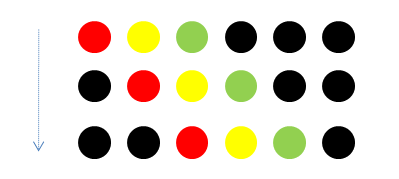
2: means repeat mode: the front N lights turn on firstly as the setting color, and rest lights will copy that status until the last light, just like below picture:

3: means marquee mode: N light turn on and then move repeatedly at a setting speed, as below picture:
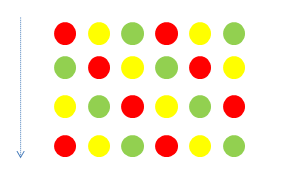
4: means breathing mode: the lights change at the speed of human breath, that is they turn on/off each three seconds.
5: means gradient mode: all lights on the strip change their color gradually to the new setting color in a specific setting time.
speed dynamic change speed, the parameter range is
0 ~ 8, 0 means the slowest speed and 8 is the fastest(It only works when there is dynamic change setting of lights status).list changeable parameter list, the parameter range is
0 ~ 8,the first parameter means the first light color, the second parameter means the second light color, and so on; And color parameters are as below:black(0x00),red(0x01),orange(0x02),yellow(0x03),green(0x04),cray(0x05),blue(0x06),purple(0x07)andwhile(0x08).
Sample Code:¶
import codey
import neurons
import event
import time
neurons.led_strip.set_all(0, 0, 255)
time.sleep(1)
@event.button_a_pressed
def on_button_a_pressed():
print("button a event successed")
neurons.led_strip.set_all(0, 0, 0)
neurons.led_strip.set_single(1, 255, 0, 0)
time.sleep(1)
neurons.led_strip.set_all(0, 0, 0)
neurons.led_strip.set_single(2, 255, 0, 0)
time.sleep(1)
neurons.led_strip.set_all(0, 0, 0)
neurons.led_strip.set_single(3, 255, 0, 0)
time.sleep(1)
@event.button_b_pressed
def on_button_b_pressed():
print("button b event successed")
neurons.led_strip.set_effect(0, 8, (1,6,8,1,6,8,1,6,8))
time.sleep(3)
neurons.led_strip.set_effect(1, 8, (1,6,8,1,6,8,1,6,8))
time.sleep(3)
neurons.led_strip.set_effect(2, 8, (1,6,8,1,6,8,1,6,8))
time.sleep(3)
neurons.led_strip.set_effect(3, 8, (1,6,8,1,6,8,1,6,8))
time.sleep(3)
neurons.led_strip.set_effect(4, 8, (1,6,8,1,6,8,1,6,8))
time.sleep(3)
neurons.led_strip.set_effect(5, 8, (1,6,8,1,6,8,1,6,8))
time.sleep(3)
@event.button_c_pressed
def on_button_c_pressed():
print("button c event successed")
neurons.led_strip.set_effect(0, 5, (1,1,1,1,1,1,1,1,1))
time.sleep(3)
neurons.led_strip.set_effect(1, 5, (1,1,1,1,1,1,1,1,1))
time.sleep(3)
neurons.led_strip.set_effect(2, 5, (1,1,1,1,1,1,1,1,1))
time.sleep(3)
neurons.led_strip.set_effect(3, 5, (1,1,1,1,1,1,1,1,1))
time.sleep(3)
neurons.led_strip.set_effect(4, 5, (1,1,1,1,1,1,1,1,1))
time.sleep(3)
neurons.led_strip.set_effect(5, 5, (1,1,1,1,1,1,1,1,1))
time.sleep(3)